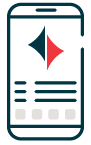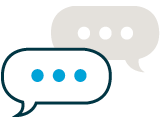Banking for Individuals > eServices
Bank easier, faster and when it’s convenient.
ENROLL IN ONLINE BANKINGAlready enrolled in Online Banking? Click here to log in ›

Online Banking
For some of us, our laptop or desktop computer are never far away. Maybe you can’t live without your smartphone – whether it’s an iPhone, Android or another device. Or perhaps your cell phone meets all of your mobile needs.
Choice Bank offers better online and mobile banking options. You expect – and deserve – a great online banking experience. Choice delivers with all of the features that simplify your banking life.
Online Banking Features
With Online Banking, you can easily navigate your financial life. Glance at your account on pay day, manage your ongoing bills, analyze your household budget, and track your savings towards that long-awaited summer vacation.
You’ll find more features, tools and information within Choice Online Banking — and all of our mobile banking options require Online Banking enrollment.
For your security, each device/computer you log into Online Banking with the first time will need to be validated using one of the phone numbers linked to your account.
Enroll NowAccess detailed account information.
Set up alerts to help you stay on top of your spending and balances.
View statements and checks.
Transfer funds or make loan payments.
Stop payments.
Pay your bills.
Connect to accounts using accounting services such as Quicken, QuickBooks or Mint.com. Quicken® Guide, QuickBooks™ Guide.
Mobile Banking App
Feed your App…etite with our Mobile Banking App for iPhone and Android.
Features
With all of our Mobile Banking options, you first need to be enrolled in Online Banking.
- Deposit a check
- Manage your debit card with Card Controls
- Set up alerts to monitor your spending
- Check balances & search transactions
- Transfer funds
- Pay bills & make loan payments
- View check images
Get Started
- Download the app! Click the appropriate link below, or go directly to the app store on your mobile device and search ‘Choice Bank.’


- Once downloaded, open the Choice Bank App and log in using the same user ID and password you use for Online Banking. Need to enroll in Online Banking? Click here.
- The first time you log in from a new device, you will be prompted with a series of security questions to confirm your identity.
Text Banking
Make banking a snap by texting 79680 to check balances or transaction history. With all of our Mobile Banking options, you first need to be enrolled in Online Banking.
- Check Balances
- Check Transaction History
How to Get Started
- Get started by logging into Online Banking. Need to enroll? Click here.
- Go to the ‘Services’ menu and select ‘Mobile Banking.’
- Follow the instructions to activate your mobile device.
- Text 79680 to access your accounts.
Text Commands
| B | Summary of available balances for all accounts |
| H | History of recent transactions per account |
| C | List of available Text Banking commands |
| HE | Help content for Text Banking |
| L | Login/Receive a URL for the Choice Financial Mobile Browser website |
| S | Stop/Deactivate all Choice Financial text services |
| R | Request an activation code |
*Message and data rates may apply. Text STOP to cancel.
If you need assistance, contact 888.894.1357. Live help is available 8:00 AM – 5:00 PM CT, Monday – Friday. We’re here to help make your banking better than ever.




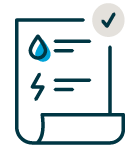 Bill Pay
Bill Pay