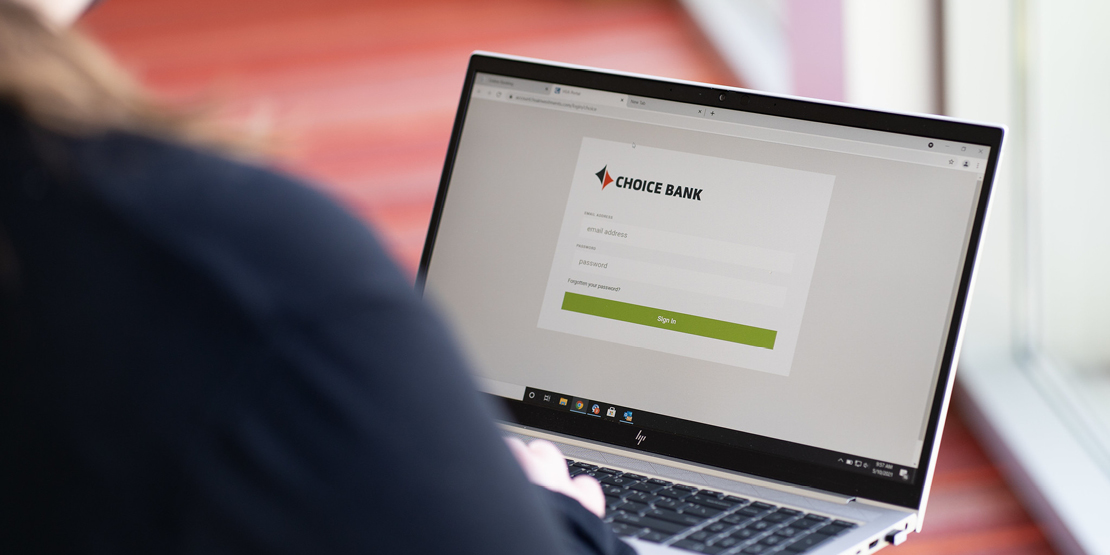How to Access Your Year-End Loan Statement
With tax season now upon us, it’s important that you start gathering all necessary statements so filing your taxes is a breeze. One such statement that you’ll need is the end-of-year statement for your business loans. Choice Bank’s business online banking platform makes it easy to acquire this information by following the steps below.
1. To view your loan activity, click on the loan on the Welcome page. This will take you to a new page where you can access a drop-down menu. Click the drop-down menu, then select Loan Activity – Report.
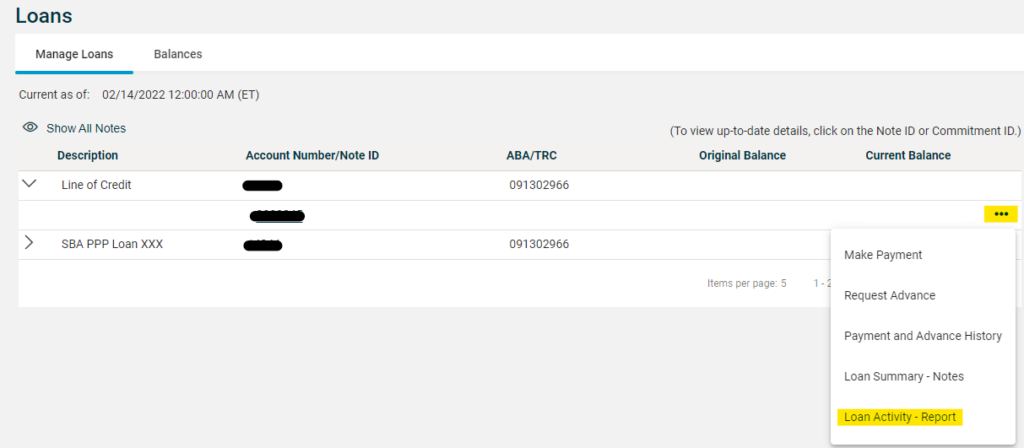
2. Once you are on the Loan Activity – Report Page, edit the Transaction Date Range field to encompass the period of time you would like data on. Once the date range has been specified, you’ll be presented with a record of your loan transactions.
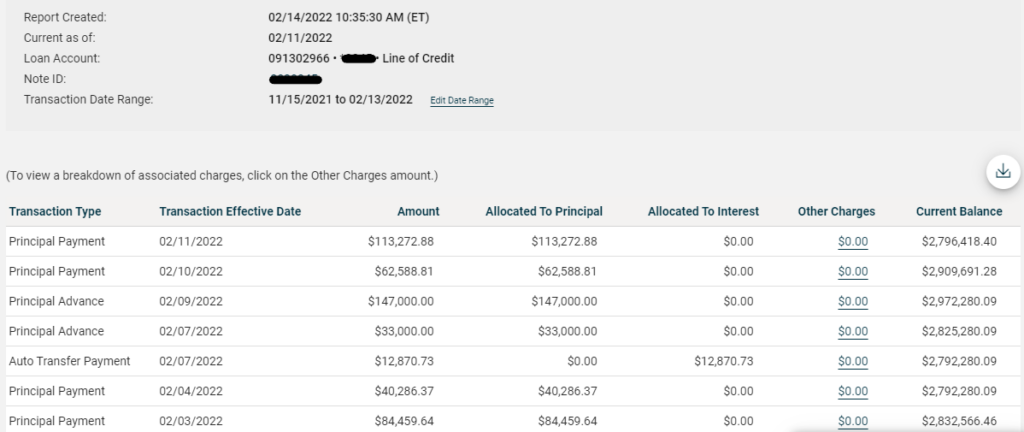
Our Cash Management Team is ready to help you with any other questions you may have. Reach out to us at (844) 677-3655 or cmteam@bankwithchoice.com.
For the latest industry news and business tips and resources delivered right to your email inbox, subscribe to our Taking Care of Business Newsletter.
Subscribe