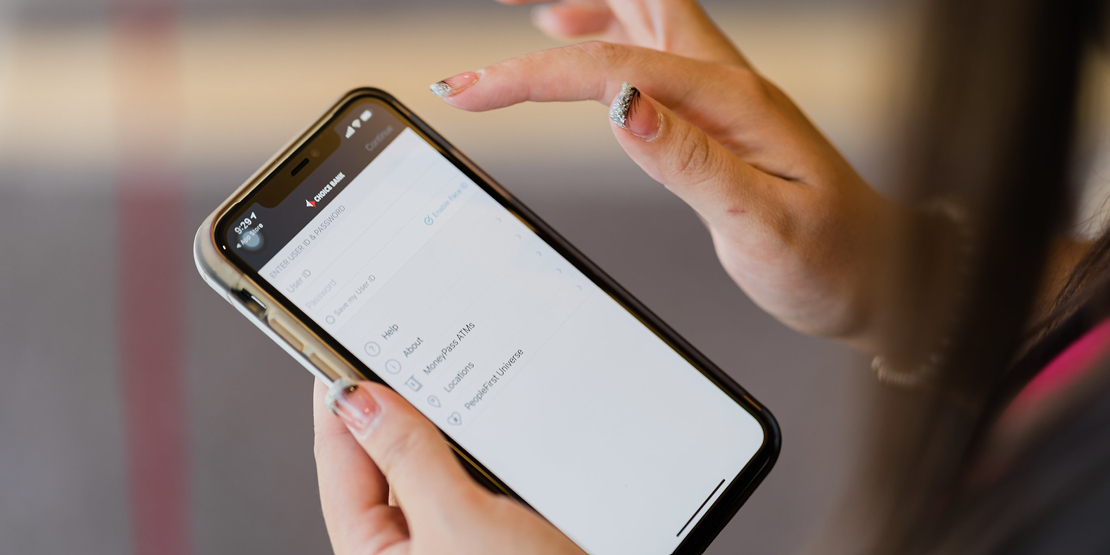Removing Spam from Your Business’s Social Media
Social media can be a great tool to extend your business’s reach and interact with your customers. However, it can also be a place where scammers try to take advantage of your customers and business. Believe us, we’ve been there. Managing your business’s social media is no easy feat. This is what we’ve learned from our experience, and we want to share our tips with you.
How to Identify a Spammer
So you’ve gotten a negative or malicious review on social media and it feels slightly suspicious. The first step to take is determining whether the account is genuine or fraudulent. It could easily be someone hiding behind a fake name to manipulate your business. There are a few key signs we use to help determine whether an account is legitimate or not.
- Poor quality profile picture
- Sense of immediacy in messaging
- Reaching out via social media rather than directly (If a customer has a legitimate concern, they will call or email your business directly.)
- Their about page is empty with no friends or followers
- No tweets or status updates, or all account activity has been created within the last few days
- The name associated with the social media account is not in your customer database
Different Kinds of Spam Reviews
The reviews section on Facebook is a great way for customers to share their positive experiences and increase your public exposure. Although this is a great tool, it can come at a cost. Scammers can use your social media reviews as a platform to defraud your customers and tarnish your reputation.
You cannot delete reviews from your Facebook page. For a spammed or malicious review, you must submit the review for review by Facebook. While this policy is positive in how it protects the voices of consumers, it can hurt the reputation of businesses if the content of the review is false or spam. The following examples are spam we’ve received at Choice.
Spammer uses review to scam your customers
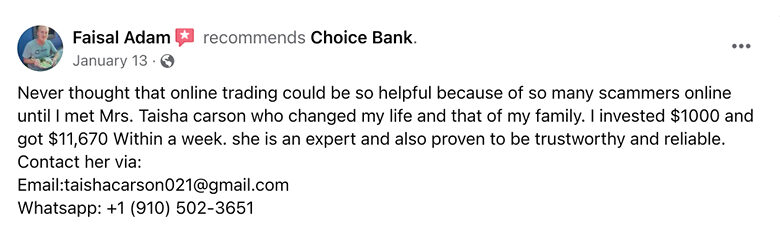
In this example, the scammer named a fake employee at Choice Bank who could immediately put money in your pocket if you reach out to the listed phone number or email address. This contact information likely directs back to the scammer so they can take advantage of willing customers and defraud them of their money.
Spammer impersonates someone at your business
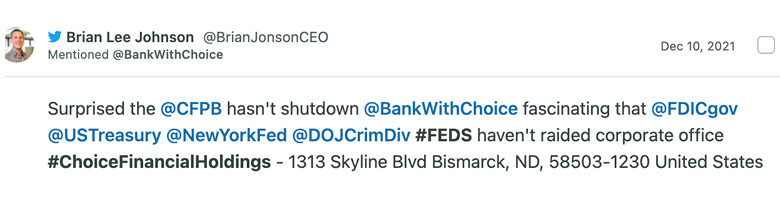
Sometimes the spammer will even take it a step further and impersonate someone from your business to spread misinformation. We had a situation where a Twitter user assumed the identity of the Choice Bank CEO. A key sign of this was that his last name is misspelled in the Twitter handle. We were able to successfully disable the account by reporting it to Twitter and providing documentation proving that the account did not belong to our CEO.
Spammer replies to other people’s comments
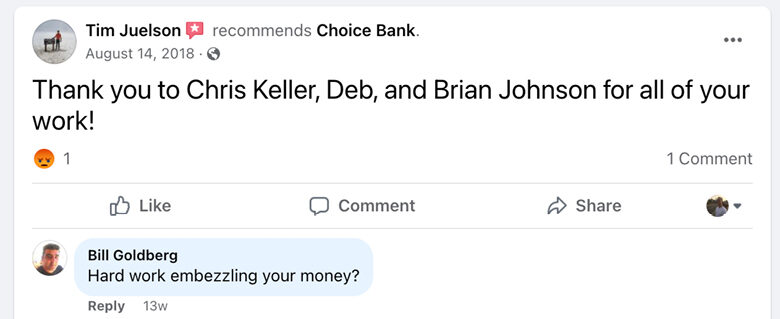
Sometimes spammers will even go as far as harassing your legitimate customers. We identified this Facebook user as a spammer that began harassing customers that left positive reviews.
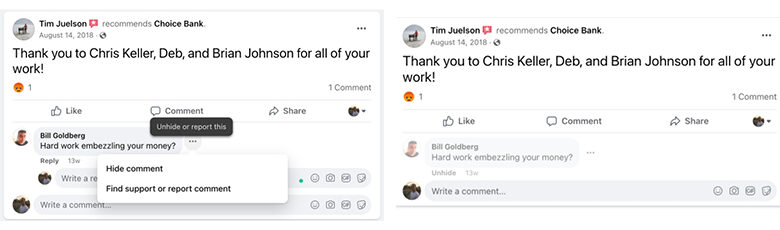
Unlike reviews, you are able to hide comments. Just because the comments are hidden does not mean they are deleted. You will still need to report the comment to Facebook for it to be permanently deleted.
How to Report to Facebook
To report spam to Facebook, click on the three dots on the upper-right corner of the post. That will open up a drop-down menu where you can click “Report post.” Next, you’ll be brought to a screen where you’ll be prompted to select the nature of the post. Most often, you’ll select “Spam” but select the option that works best given your situation. From there, you will just follow the prompts to finish your report.
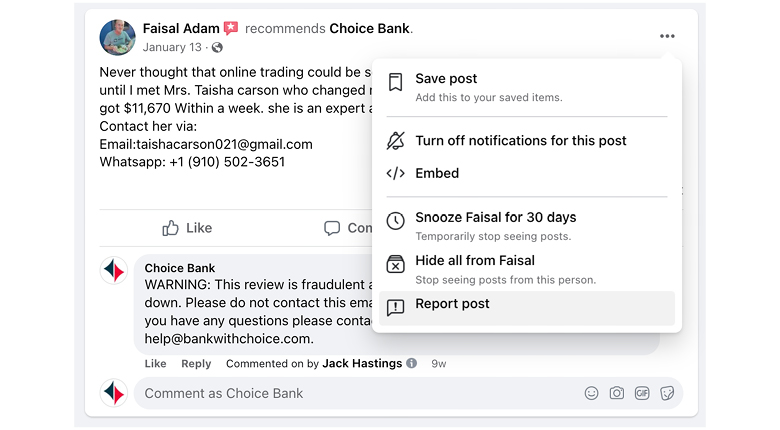
Facebook review times will very. There have been times when Facebook will remove our spam in two days, and other instances where they never remove the spam.
What if Facebook Doesn’t Delete the Spam?
We have experienced very long wait times from Facebook support to have spam removed from our page. As a People First organization, we want to ensure the safety of our customers. The phone numbers and emails in these reviews could possibly lead to a scammer, so we want to ensure our customers do not try to contact it. In order to not have these potentially malicious reviews sitting on our page while we wait for them to be reviewed, we took immediate action by responding to the malicious spammer. We responded to the spammer with the following comment:
WARNING: This review is fraudulent and we have notified Facebook to take it down. Please do not contact this email address or phone number as it could be a scam. If you have any questions, please contact Choice Bank at 888.894.1357 or email at help@bankwithchoice.com.
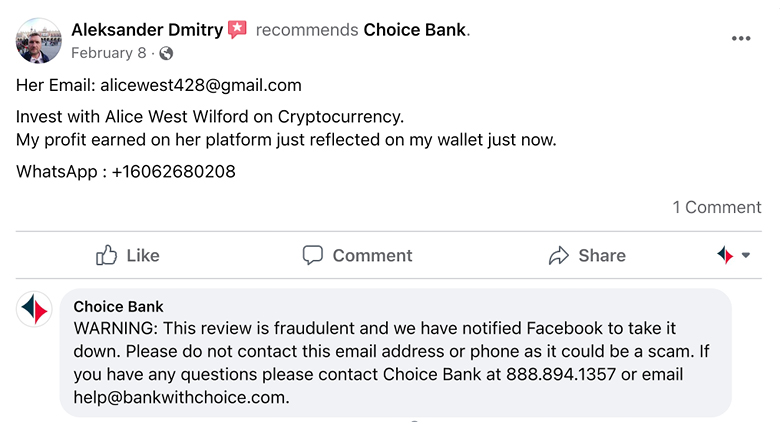
This comment shows our customers to be cautious when interacting with the post and discourages them from putting themselves in danger. Feel free to use this messaging and tailor it to your own business.
If it gets to a point where the spam keeps coming in and Facebook has not responded or deleted the spam, you always have the option of turning your reviews tab off on Facebook. Removing your reviews section will help protect your customers from risk, the integrity of your social media presence, and the personal information of your employees. When you turn your reviews off, every review that has been made on your page is archived so nothing will be deleted if you decide to turn Facebook reviews back on.
Choice Bank is committed to providing you with up-to-date resources to help you stay informed. Check out our cybersecurity resource page for more tips, trends, and cybersecurity news.